Build forms that fit your specific processes
Agencies can create an unlimited number of fully customizable request forms that support file uploads, enforce required fields and document types, and dynamically adapt based on user input through rule-based logic. These forms can also be tailored in multiple languages to ensure inclusive access for community members whose primary language is not English.
Tailored to Your Needs
Build forms that fit your specific processes with our drag-and-drop builder, dynamic fields, and customizable templates. Capture exactly the data you need with no coding required.
Efficient Routing
Forms are automatically routed to the correct department based on predefined criteria, ensuring requests are managed quickly and without error. Custom workflows and real-time notifications keep your team on track.
Track and Optimize
Track submissions, view detailed reports, and optimize processes for continuous improvement. With audit trails and easy integrations, you’ll have full control and visibility.
Why Choose Custom Forms?
Adaptable to any department’s needs
Time-saving automatic routing
Scalable as your organization grows
Secure with enterprise-grade encryption
Custom Forms
Key Features
Drag-and-Drop Form Builder
Quickly create custom forms with our intuitive drag-and-drop builder. No coding required—just select and arrange your fields.
Flexible and Future-Proof System
Adapt forms on-the-fly to meet evolving requirements without disrupting workflow, ensuring long-term efficiency in public records management.
Conditional Logic & Dynamic Fields
Use conditional logic to show or hide fields based on user input, creating a more personalized and efficient experience.
Real-Time Form Editing & Preview
Comprehensive Reporting & Analytics
Track form submissions, generate reports, and analyze data to spot trends and optimize your workflows.
Responsive Design
Forms are fully responsive across any device and can be customized in multiple languages to support diverse users.
FAQs
Have questions about Custom Forms? We have the answers.
How do I create a Custom Form?
A simple drag and drop form builder is included so administrators can create agency-specific request forms with conditional fields, custom workflows, and custom field names.
Can I route forms to specific departments automatically?
Yes. The forms builder includes conditional fields and department associations so requests can be directed to designated departments and employees.
