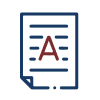
Redaction Feature
GovQuest Redaction Tool: Secure, Simple, Compliant
Safeguard sensitive information with GovQuest’s powerful, built-in redaction tool—included at no extra cost . Designed for public records management, our intelligent redaction solution ensures confidentiality, streamlines workflows, and maintains compliance with state and federal regulations.
Enhanced Security and Compliance
GovQuest’s redaction tool ensures sensitive information is protected through intelligent automation and metadata scrubbing. It meets state and federal regulations, safeguarding data with secure, compliant processes without the need for external tools.
Streamlined Workflow Efficiency
With seamless integration, right-click simplicity, and one-click finalization, GovQuest’s redaction tool accelerates workflows. Features like pattern recognition and highlighted previews save time while maintaining precision in document redaction.
Flexible and User-Friendly Control
GovQuest offers customizable manual redaction, color-coded labels, and draft mode for precise control. Users can redact, review, and attach documents effortlessly, ensuring ongoing flexibility and accuracy within the platform.
Efficiency & security Guranteed
Why Choose GovQuest’s Redaction Tool?
Built-In Convenience: No external software needed—redaction is fully integrated.
Time-saving Automation: Smart detection and one-click processing streamline workflows.
Secure & Compliant: Protects sensitive data and metadata, meeting legal standards
Redaction Tool
Key Features
Protecting sensitive information has never been easier. With GovQuest’s redaction tool, you can redact faster, smarter, and with complete confidence—keeping your records secure and compliant.
Real-Time Collaboration
Enables multiple users to review and edit redactions simultaneously, enhancing team efficiency.
Audit Trail Tracking
Logs all redaction actions for transparency, ensuring accountability and traceability ensuring confidence.
Smart Redaction Intelligence
Smart redaction tools to automatically find and redact patterned data such as emails, credit card number, and phone numbers.
Multi-Format Support
Handles various file types like PDFs, images, and scanned documents for versatile redaction.
Role-Based Access Control
Restricts redaction permissions to authorized users, bolstering data security.
Batch Processing Capability
Quickly search and redact even the largest documents with hundreds of pages.
FAQs
Have questions about GovQuest’s Redaction Tool? We have the answers.